jdbc
Java database connection,java数据库连接。
1.创建mysql数据库和表
create table users(id int primary key auto_increment , name varchar(20) , age int);
2.idea中创建jdbcDemo模块
事务:transaction,
和数据库之间的一组操作。
特点.
a //atomic,原子性,不可分割.
c //consistent,不能破坏掉
i //isolate,隔离型.
d //durable.永久性
truncate
截断表,类似于delete操作,速度快,数据无法回滚。
truncate table users ;
sql语句
1.
2.
3.
Transaction
commit //提交
rollback //回滚
savePoint //保存点
100000条
Statement //46698
PreparedStatent //43338
CallableStatement //14385
mysql存储过程
msyql>-- 定义新的终止符,不要带空格
mysql>delimiter //
mysql>-- 创建存储过程
mysql>CREATE PROCEDURE simpleproc (OUT param1 INT)
BEGIN
SELECT COUNT(*) INTO param1 FROM users; – into 是赋值方式之一
END
//
mysql>-- 查看存储过程的状态
mysql>show procedure status //
mysql>-- 查看指定存储过程创建语句
mysql>show create procedure simpleproc ;
mysql>-- 调用存储过程,@a在命令中定义变量
mysql>call simpleproc(@a)
mysql>-- 定义加法存储过程,set赋值语句 :=
mysql>create procedure sp_add(in a int,in b int, out c int)
begin
set c := a + b ;
end
//
java访问存储过程
package com.it18zhang.jdbcdemo.test;
import org.junit.Test;
import java.sql.*;
/**
* 测试基本操作
*/
public class TestCRUD {
/**
* 存储过程
*/
@Test
public void testCallableStatement() throws Exception {
long start = System.currentTimeMillis();
//创建连接
String driverClass = "com.mysql.jdbc.Driver";
String url = "jdbc:mysql://localhost:3306/big4";
String username = "root";
String password = "root";
Class.forName(driverClass);
Connection conn = DriverManager.getConnection(url, username, password);
//关闭自动提交
conn.setAutoCommit(false);
//创建可调用语句,调用存储过程
CallableStatement cst = conn.prepareCall("{call sp_add(?,?,?)}");
cst.setInt(1,2); //绑定参数
cst.setInt(2,3);
//注册输出参数类型
cst.registerOutParameter(3,Types.INTEGER);
cst.execute();
int sum = cst.getInt(3);
System.out.println(sum);
conn.commit();
conn.close();
System.out.println(System.currentTimeMillis() - start);
}
}
百万数据插入,存储过程的性能
1.创建存储过程
mysql>create procedure sp_batchinsert(in n int)
begin
DECLARE name0 varchar(20); -- 定义在begin内部
DECLARE age0 int;
DECLARE i int default 0 ;
while i < n do
set name0 := concat('tom',i) ;
set age0 := i % 100 ;
insert into users(name,age) values(name0,age0);
set i := i + 1 ;
end while ;
end
//
2.java代码
@Test
public void testCallableStatement() throws Exception {
long start = System.currentTimeMillis();
//创建连接
String driverClass = "com.mysql.jdbc.Driver";
String url = "jdbc:mysql://localhost:3306/big4";
String username = "root";
String password = "root";
Class.forName(driverClass);
Connection conn = DriverManager.getConnection(url, username, password);
//关闭自动提交
conn.setAutoCommit(false);
//创建可调用语句,调用存储过程
CallableStatement cst = conn.prepareCall("{call sp_batchinsert(?)}");
cst.setInt(1,1000000); //绑定参数
//注册输出参数类型
cst.execute();
conn.commit();
conn.close();
System.out.println(System.currentTimeMillis() - start);
}
mysql函数
1.函数和存储过程相似,只是多了返回值声明.
2.创建函数
mysql>create function sf_add(a int ,b int) returns int
begin
return a + b ;
end
//
3.显式创建的函数
mysql>show function status --
mysql>show function status like '%add%' --
mysql>select sf_add(1,2) --
4.java调用函数
@Test
public void testFunction() throws Exception {
long start = System.currentTimeMillis();
//创建连接
String driverClass = "com.mysql.jdbc.Driver";
String url = "jdbc:mysql://localhost:3306/big4";
String username = "root";
String password = "root";
Class.forName(driverClass);
Connection conn = DriverManager.getConnection(url, username, password);
//关闭自动提交
conn.setAutoCommit(false);
//创建可调用语句,调用存储过程
CallableStatement cst = conn.prepareCall("{? = call sf_add(?,?)}");
cst.setInt(2,100);
cst.setInt(3,200);
cst.registerOutParameter(1,Types.INTEGER);
//注册输出参数类型
cst.execute();
System.out.println(cst.getInt(1));
conn.commit();
conn.close();
System.out.println(System.currentTimeMillis() - start);
}
MVCC
multiple version concurrent control,多版本并发控制。
事务的并发执行,容易出现的几个现象
1.脏读
读未提交,一个事务读取了另外一个事务改写还没有提交的数据,如果另外一个
事务在稍后的时候回滚。
2.不可重复读
一个事务进行相同条件查询连续的两次或者两次以上,每次结果都不同。
有其他事务做了update操作。
3.幻读
和(2)很像,其他事务做了insert操作.
隔离级别
为了避免出现哪种并发现象的。
1 //read uncommitted ,读未提交
2 //read committed ,读已提交
4 //repeatable read ,可以重复读
8 //serializable ,串行化(悲观锁)
演示mysql事务隔离级别
1.开启mysql客户端
mysql>
2.关闭自动提交
mysql>set autocommit=0 ;
3.每次操作数据,都要开启事务,提交事务。
脏读现象
[A]
1)mysql>start transaction ; -- 开始事务
2)msyql>update users set age = age + 1 where id = 1 ; -- 更新数据,没有提交
6)mysql>rollback ; -- 回滚
7)mysql>select * from users ;
[B]
3)mysql>set session transaction isolation level read uncommitted ; -- 读未提交
4)msyql>start transaction ; -- 开始事务
5)mysql>select * from users ; -- 13
避免脏读
[A]
1)mysql>start transaction ; -- 开始事务
2)msyql>update users set age = age + 1 where id = 1 ; -- 更新数据,没有提交
6)mysql>rollback ; -- 回滚
7)mysql>select * from users ;
[B]
3)mysql>set session transaction isolation level read committed ; -- 读已提交
4)msyql>start transaction ; -- 开始事务
5)mysql>select * from users ; -- 13
测试不可重复读(隔离级别设置为读已提交不能避免不可重复读。)
[A]
1)mysql>commit ;
2)mysql>set session transaction isolation level read committed ; -- 读已提交
3)mysql>start transaction ; -- 开始事务
4)mysql>select * from users ; -- 查询
9)mysql>select * from users ;
[B]
5)mysql>commit;
6)mysql>start transaction ;
7)mysql>update users set age = 15 where id = 1 ; -- 更新
8)mysql>commit;
测试避免不可重复读(隔离级别设置为读已提交不能避免不可重复读。)
[A]
1)mysql>commit ;
2)mysql>set session transaction isolation level repeatable read ; -- 可以重复读
3)mysql>start transaction ; -- 开始事务
4)mysql>select * from users ; -- 查询
9)mysql>select * from users ;
[B]
5)mysql>commit;
6)mysql>start transaction ;
7)mysql>update users set age = 15 where id = 1 ; -- 更新
8)mysql>commit;
测试幻读(隔离级别设置为repeatable)
[A]
1)mysql>commit ;
2)mysql>set session transaction isolation level serializable; -- 串行化
3)mysql>start transaction ; -- 开始事务
4)mysql>select * from users ; -- 查询
9)mysql>select * from users ;
[B]
5)mysql>commit;
6)mysql>start transaction ;
7)mysql>insert into users(name,age) values('tomas',13); -- 更新
8)mysql>commit;
ANSI SQL
美国国家标准结构SQL组
select * from users for update ;
MySQL
1.支持四种隔离级别。
2.默认隔离级别是可以重复读。
3.隔离级别是seriable,不支持并发写。
表级锁
LOCK TABLE t WRITE; -- 加锁(表级锁,read)
UNLOCK TABLES ; -- 解除自己所有的所有表级锁
编程实现脏读现象
package com.it18zhang.jdbcdemo.test;
import org.junit.Test;
import java.sql.*;
/**
* 测试隔离级别
*/
public class TestIsolationLevel {
/**
* 执行写,不提交
*/
@Test
public void testA() throws Exception{
//创建连接
String driverClass = "com.mysql.jdbc.Driver";
String url = "jdbc:mysql://localhost:3306/big4";
String username = "root";
String password = "root";
Class.forName(driverClass);
Connection conn = DriverManager.getConnection(url, username, password);
conn.setAutoCommit(false);
Statement st = conn.createStatement();
st.execute("update users set age = 80 where id = 1");
System.out.println("===============");
conn.commit();
conn.close();
}
/**
* 查询,查到别人没有提交的数据
*/
@Test
public void testB() throws Exception{
//创建连接
String driverClass = "com.mysql.jdbc.Driver";
String url = "jdbc:mysql://localhost:3306/big4";
String username = "root";
String password = "root";
Class.forName(driverClass);
Connection conn = DriverManager.getConnection(url, username, password);
//设置隔离级别读未提交==>导致脏读
/************************** 设置隔离级别 ***************************************/
conn.setTransactionIsolation(Connection.TRANSACTION_READ_UNCOMMITTED);
conn.setAutoCommit(false);
Statement st = conn.createStatement();
ResultSet rs = st.executeQuery("select age from users where id = 1");
rs.next();
int age = rs.getInt(1) ;
System.out.println(age);
System.out.println("===============");
conn.commit();
conn.close();
}
共享读锁
独占写锁
一个事务写操作,另一个塞住。
SQL
//
insert into users(name,age,...) values('',12,..) ; -- insert
update users set name = 'xxx',age = xxx ,... where id = xxx ; -- update
delete from users where id = xxx -- delete
-- 投影查询 projection.
select id,name from users where ... order by limit xxx --select
-- 查询时直接上独占写锁
select * from users for update ;
连接查询
1.准备表[mysql.sql]
drop table if exists customers; -- 删除表
drop table if exists orders ; -- 删除表
create table customers(id int primary key auto_increment , name varchar(20) , age int); -- 创建customers表
create table orders(id int primary key auto_increment , orderno varchar(20) , price float , cid int); -- 创建orders表
-- 插入数据
insert into customers(name,age) values('tom',12);
insert into customers(name,age) values('tomas',13);
insert into customers(name,age) values('tomasLee',14);
insert into customers(name,age) values('tomason',15);
-- 插入订单数据
insert into orders(orderno,price,cid) values('No001',12.25,1);
insert into orders(orderno,price,cid) values('No002',12.30,1);
insert into orders(orderno,price,cid) values('No003',12.25,2);
insert into orders(orderno,price,cid) values('No004',12.25,2);
insert into orders(orderno,price,cid) values('No005',12.25,2);
insert into orders(orderno,price,cid) values('No006',12.25,3);
insert into orders(orderno,price,cid) values('No007',12.25,3);
insert into orders(orderno,price,cid) values('No008',12.25,3);
insert into orders(orderno,price,cid) values('No009',12.25,3);
insert into orders(orderno,price,cid) values('No0010',12.25,NULL);
2.查询--连接查询
mysql>-- 笛卡尔积查询,无连接条件查询
mysql>select a.*,b.* from customers a , orders b ;
mysql>-- 内连接,查询符合条件的记录.
mysql>select a.*,b.* from customers a , orders b where a.id = b.cid ;
mysql>-- 左外连接,查询符合条件的记录.
mysql>select a.*,b.* from customers a left outer join orders b on a.id = b.cid ;
mysql>-- 右外连接,查询符合条件的记录.
mysql>select a.*,b.* from customers a right outer join orders b on a.id = b.cid ;
mysql>-- 全外连接,查询符合条件的记录(mysql不支持全外链接)
mysql>select a.*,b.* from customers a full outer join orders b on a.id = b.cid ;
2.查询--分组
字段列表 表 条件 分组 组内条件 排序 分页
mysql>select ... from ... where ... group by ... having ... order by ... limit ..
mysql>-- 去重查询
mysql>select distinct price,cid from orders ;
mysql>-- 条件查询
mysql>select price,cid from orders where price > 12.27 ;
mysql>-- 聚集查询
mysql>select max(price) from orders ;
mysql>select min(price) from orders ;
mysql>select avg(price) from orders ;
mysql>select sum(price) from orders ;
mysql>select count(id) from orders ;
mysql>-- 分组查询
mysql>select max(price) from orders where cid is not null group by cid ;
mysql>-- 分组查询(组内过滤)
mysql>select cid ,orderno,max(price) as max_price,min(price) from orders where cid is not null group by cid having max_price > 20 ;
mysql>-- 降序查询
mysql>select cid ,orderno,max(price) as max_price,min(price) from orders where cid is not null group by cid having max_price > 20 order by max_price desc;
mysql>-- 模糊查询
mysql>select * from customers where name like 'toma%'
mysql>select * from customers where name not like 'toma%'
mysql>-- 范围查询
mysql>select * from customers where id in (1,2,3)
mysql>select * from customers where id not in (1,2,3)
mysql>-- between 1 and 10,闭区间
mysql>select * from customers where id between 1 and 3 ;
mysql>select * from customers where id >= 1 and id <= 3 ;
mysql>-- 嵌套子查询(查询没有订单的客户)
mysql>select * from customers where id not in (select distinct cid from orders where cid is not null);
mysql>-- 嵌套子查询(查询订单数量>2的客户)
mysql>select * from customers where id in (select cid from orders group by cid having count(cid) > 2);
mysql>select * from customers where id in ( select t.cid from (select cid,count(*) as c from orders group by cid having c > 2) as t);
mysql>-- 嵌套子查询(查询客户id,客户name,订单数量,最贵订单,最便宜订单,平均订单价格 where 订单数量>2的客户)
mysql>select a.id,a.name,b.c,b.max,b.min,b.avg
from customers a,((select cid,count(cid) c , max(price) max ,min(price) min,avg(price) avg from orders group by cid having c > 2) as b)
where a.id = b.cid ;



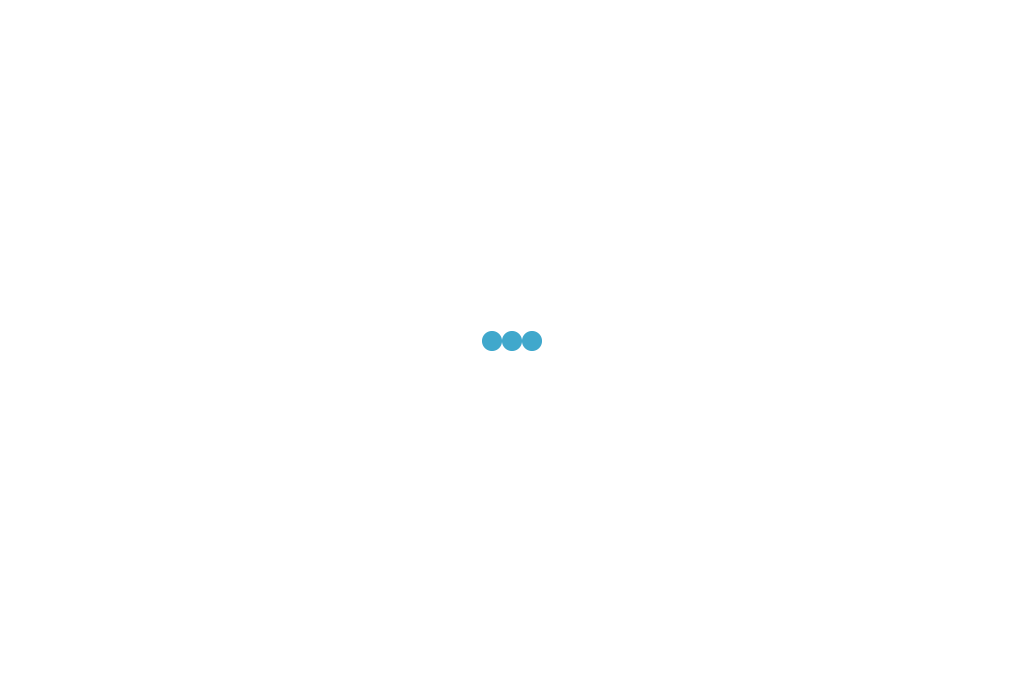
发表评论:
◎欢迎参与讨论,请在这里发表您的看法、交流您的观点。